'한글보고서' 카테고리의 다른 글
| 한글보고서-060 (0) | 2023.12.22 |
|---|---|
| 한글보고서-002-1 (0) | 2023.11.26 |
| 한글보고서-002-3 (0) | 2023.11.26 |
| 한글보고서-001-3 (0) | 2023.11.19 |
| 한글보고서-001-2 (0) | 2023.11.19 |
| 한글보고서-060 (0) | 2023.12.22 |
|---|---|
| 한글보고서-002-1 (0) | 2023.11.26 |
| 한글보고서-002-3 (0) | 2023.11.26 |
| 한글보고서-001-3 (0) | 2023.11.19 |
| 한글보고서-001-2 (0) | 2023.11.19 |
O 추진여건 A + (소망, 사랑) + 추진여건 B
O 추진배경
O 추진내용 : AS-is --> to-BE
O 기대효과, 추진효과

아래 파일을 다운받아 편집하세요! (구독하기 좋아요!)
| 한글보고서-002-1 (0) | 2023.11.26 |
|---|---|
| 한글보고서-002-2 (0) | 2023.11.26 |
| 한글보고서-001-3 (0) | 2023.11.19 |
| 한글보고서-001-2 (0) | 2023.11.19 |
| 한글보고서-001-1 (0) | 2023.11.19 |
# ansible host(192.168.56.53) -m setup > SetupModulInfo.txt
엔서블로 yml 스크립트 작성시 필요한 각종 함수(Module) 정보를 출력함
아래 yml 파일은 os가 CentOS 또는 Ubuntu 종류에 따라 nginx를 설치하는 yml 파일임 ( 출처 sysnet4admin )
| --- - name: Install nginx on the nodes hosts: nodes (192.168.56.53) become: yes tasks: - name: install epel-release for CentOS action: "{{ ansible_pkg_mgr }} name=epel-release state=latest" when: ansible_distribution == 'CentOS' - name: install nginx web server for CentOS action: "{{ ansible_pkg_mgr }} name=nginx state=present" when: ansible_distribution == 'CentOS' - name: upload default index.html for web server get_url: url=https://www.nginx.com dest=/usr/share/nginx/html/ mode=0644 when: ansible_distribution == 'CentOS' - name: start nginx web server service: name=nginx state=started when: ansible_distribution == 'CentOS' - name: install nginx web server for Ubuntu action: "{{ ansible_pkg_mgr }} name=nginx state=present update_cache=yes" when: ansible_distribution == 'Ubuntu' - name: upload default index.html for web server get_url: url=https://www.nginx.com dest=/usr/share/nginx/html/ mode=0644 validate_certs=no when: ansible_distribution == 'Ubuntu' |
# ansible 192.168.56.53 -m setup > 53.txt * 아래는 53.txt 파일에 대한 출력 결과물이다.
192.168.56.53 | SUCCESS => {
"ansible_facts": {
"ansible_all_ipv4_addresses": [
"192.168.56.53",
"10.0.2.15"
],
"ansible_all_ipv6_addresses": [
"fe80::a00:27ff:feaf:60e0",
"fe80::5054:ff:fe4d:77d3"
],
"ansible_apparmor": {
"status": "disabled"
},
"ansible_architecture": "x86_64",
"ansible_bios_date": "12/01/2006",
"ansible_bios_version": "VirtualBox",
"ansible_cmdline": {
"BOOT_IMAGE": "/boot/vmlinuz-3.10.0-1127.el7.x86_64",
"LANG": "en_US.UTF-8",
"biosdevname": "0",
"console": "ttyS0,115200n8",
"crashkernel": "auto",
"elevator": "noop",
"net.ifnames": "0",
"no_timer_check": true,
"ro": true,
"root": "UUID=1c419d6c-5064-4a2b-953c-05b2c67edb15"
},
"ansible_date_time": {
"date": "2023-03-19",
"day": "19",
"epoch": "1679199226",
"hour": "04",
"iso8601": "2023-03-19T04:13:46Z",
"iso8601_basic": "20230319T041346239496",
"iso8601_basic_short": "20230319T041346",
"iso8601_micro": "2023-03-19T04:13:46.239496Z",
"minute": "13",
"month": "03",
"second": "46",
"time": "04:13:46",
"tz": "UTC",
"tz_offset": "+0000",
"weekday": "Sunday",
"weekday_number": "0",
"weeknumber": "11",
"year": "2023"
},
"ansible_default_ipv4": {
"address": "10.0.2.15",
"alias": "eth0",
"broadcast": "10.0.2.255",
"gateway": "10.0.2.2",
"interface": "eth0",
"macaddress": "52:54:00:4d:77:d3",
"mtu": 1500,
"netmask": "255.255.255.0",
"network": "10.0.2.0",
"type": "ether"
},
"ansible_default_ipv6": {},
"ansible_device_links": {
"ids": {
"sda": [
"ata-VBOX_HARDDISK_VB7426d174-3fc9655d"
],
"sda1": [
"ata-VBOX_HARDDISK_VB7426d174-3fc9655d-part1"
]
},
"labels": {},
"masters": {},
"uuids": {
"sda1": [
"1c419d6c-5064-4a2b-953c-05b2c67edb15"
]
}
},
"ansible_devices": {
"sda": {
"holders": [],
"host": "IDE interface: Intel Corporation 82371AB/EB/MB PIIX4 IDE (rev 01)",
"links": {
"ids": [
"ata-VBOX_HARDDISK_VB7426d174-3fc9655d"
],
"labels": [],
"masters": [],
"uuids": []
},
"model": "VBOX HARDDISK",
"partitions": {
"sda1": {
"holders": [],
"links": {
"ids": [
"ata-VBOX_HARDDISK_VB7426d174-3fc9655d-part1"
],
"labels": [],
"masters": [],
"uuids": [
"1c419d6c-5064-4a2b-953c-05b2c67edb15"
]
},
"sectors": "83884032",
"sectorsize": 512,
"size": "40.00 GB",
"start": "2048",
"uuid": "1c419d6c-5064-4a2b-953c-05b2c67edb15"
}
},
"removable": "0",
"rotational": "1",
"sas_address": null,
"sas_device_handle": null,
"scheduler_mode": "noop",
"sectors": "83886080",
"sectorsize": "512",
"size": "40.00 GB",
"support_discard": "0",
"vendor": "ATA",
"virtual": 1
}
},
"ansible_distribution": "CentOS", # 일부 서버 셋팅에 확인 안되는 부분 있음 : "OtherLinux", "N/A" 등
"ansible_distribution_file_parsed": true,
"ansible_distribution_file_path": "/etc/redhat-release",
"ansible_distribution_file_variety": "RedHat",
"ansible_distribution_major_version": "7",
"ansible_distribution_release": "Core",
"ansible_distribution_version": "7.9",
"ansible_dns": {
"nameservers": [
"10.0.2.3"
]
},
"ansible_domain": "",
"ansible_effective_group_id": 1000,
"ansible_effective_user_id": 1000,
"ansible_env": {
"HOME": "/home/vagrant",
"LANG": "en_US.UTF-8",
"LESSOPEN": "||/usr/bin/lesspipe.sh %s",
"LOGNAME": "vagrant",
"LS_COLORS": "rs=0:di=01;34:ln=01;36:mh=00:pi=40;33:so=01;35:do=01;35:bd=40;33;01:cd=40;33;01:or=40;31;01:mi=01;05;37;41:su=37;41:sg=30;43:ca=30;41:tw=30;42:ow=34;42:st=37;44:ex=01;32:*.tar=01;31:*.tgz=01;31:*.arc=01;31:*.arj=01;31:*.taz=01;31:*.lha=01;31:*.lz4=01;31:*.lzh=01;31:*.lzma=01;31:*.tlz=01;31:*.txz=01;31:*.tzo=01;31:*.t7z=01;31:*.zip=01;31:*.z=01;31:*.Z=01;31:*.dz=01;31:*.gz=01;31:*.lrz=01;31:*.lz=01;31:*.lzo=01;31:*.xz=01;31:*.bz2=01;31:*.bz=01;31:*.tbz=01;31:*.tbz2=01;31:*.tz=01;31:*.deb=01;31:*.rpm=01;31:*.jar=01;31:*.war=01;31:*.ear=01;31:*.sar=01;31:*.rar=01;31:*.alz=01;31:*.ace=01;31:*.zoo=01;31:*.cpio=01;31:*.7z=01;31:*.rz=01;31:*.cab=01;31:*.jpg=01;35:*.jpeg=01;35:*.gif=01;35:*.bmp=01;35:*.pbm=01;35:*.pgm=01;35:*.ppm=01;35:*.tga=01;35:*.xbm=01;35:*.xpm=01;35:*.tif=01;35:*.tiff=01;35:*.png=01;35:*.svg=01;35:*.svgz=01;35:*.mng=01;35:*.pcx=01;35:*.mov=01;35:*.mpg=01;35:*.mpeg=01;35:*.m2v=01;35:*.mkv=01;35:*.webm=01;35:*.ogm=01;35:*.mp4=01;35:*.m4v=01;35:*.mp4v=01;35:*.vob=01;35:*.qt=01;35:*.nuv=01;35:*.wmv=01;35:*.asf=01;35:*.rm=01;35:*.rmvb=01;35:*.flc=01;35:*.avi=01;35:*.fli=01;35:*.flv=01;35:*.gl=01;35:*.dl=01;35:*.xcf=01;35:*.xwd=01;35:*.yuv=01;35:*.cgm=01;35:*.emf=01;35:*.axv=01;35:*.anx=01;35:*.ogv=01;35:*.ogx=01;35:*.aac=01;36:*.au=01;36:*.flac=01;36:*.mid=01;36:*.midi=01;36:*.mka=01;36:*.mp3=01;36:*.mpc=01;36:*.ogg=01;36:*.ra=01;36:*.wav=01;36:*.axa=01;36:*.oga=01;36:*.spx=01;36:*.xspf=01;36:",
"MAIL": "/var/mail/vagrant",
"PATH": "/usr/local/bin:/usr/bin",
"PWD": "/home/vagrant",
"SELINUX_LEVEL_REQUESTED": "",
"SELINUX_ROLE_REQUESTED": "",
"SELINUX_USE_CURRENT_RANGE": "",
"SHELL": "/bin/bash",
"SHLVL": "2",
"SSH_CLIENT": "192.168.56.50 50676 22",
"SSH_CONNECTION": "192.168.56.50 50676 192.168.56.53 22",
"SSH_TTY": "/dev/pts/1",
"TERM": "xterm",
"USER": "vagrant",
"XDG_RUNTIME_DIR": "/run/user/1000",
"XDG_SESSION_ID": "8",
"_": "/usr/bin/python"
},
"ansible_eth0": {
"active": true,
"device": "eth0",
"features": {
"busy_poll": "off [fixed]",
"fcoe_mtu": "off [fixed]",
"generic_receive_offload": "on",
"generic_segmentation_offload": "on",
"highdma": "off [fixed]",
"hw_tc_offload": "off [fixed]",
"l2_fwd_offload": "off [fixed]",
"large_receive_offload": "off [fixed]",
"loopback": "off [fixed]",
"netns_local": "off [fixed]",
"ntuple_filters": "off [fixed]",
"receive_hashing": "off [fixed]",
"rx_all": "off",
"rx_checksumming": "off",
"rx_fcs": "off",
"rx_gro_hw": "off [fixed]",
"rx_udp_tunnel_port_offload": "off [fixed]",
"rx_vlan_filter": "on [fixed]",
"rx_vlan_offload": "on",
"rx_vlan_stag_filter": "off [fixed]",
"rx_vlan_stag_hw_parse": "off [fixed]",
"scatter_gather": "on",
"tcp_segmentation_offload": "on",
"tx_checksum_fcoe_crc": "off [fixed]",
"tx_checksum_ip_generic": "on",
"tx_checksum_ipv4": "off [fixed]",
"tx_checksum_ipv6": "off [fixed]",
"tx_checksum_sctp": "off [fixed]",
"tx_checksumming": "on",
"tx_fcoe_segmentation": "off [fixed]",
"tx_gre_csum_segmentation": "off [fixed]",
"tx_gre_segmentation": "off [fixed]",
"tx_gso_partial": "off [fixed]",
"tx_gso_robust": "off [fixed]",
"tx_ipip_segmentation": "off [fixed]",
"tx_lockless": "off [fixed]",
"tx_nocache_copy": "off",
"tx_scatter_gather": "on",
"tx_scatter_gather_fraglist": "off [fixed]",
"tx_sctp_segmentation": "off [fixed]",
"tx_sit_segmentation": "off [fixed]",
"tx_tcp6_segmentation": "off [fixed]",
"tx_tcp_ecn_segmentation": "off [fixed]",
"tx_tcp_mangleid_segmentation": "off",
"tx_tcp_segmentation": "on",
"tx_udp_tnl_csum_segmentation": "off [fixed]",
"tx_udp_tnl_segmentation": "off [fixed]",
"tx_vlan_offload": "on [fixed]",
"tx_vlan_stag_hw_insert": "off [fixed]",
"udp_fragmentation_offload": "off [fixed]",
"vlan_challenged": "off [fixed]"
},
"hw_timestamp_filters": [],
"ipv4": {
"address": "10.0.2.15",
"broadcast": "10.0.2.255",
"netmask": "255.255.255.0",
"network": "10.0.2.0"
},
"ipv6": [
{
"address": "fe80::5054:ff:fe4d:77d3",
"prefix": "64",
"scope": "link"
}
],
"macaddress": "52:54:00:4d:77:d3",
"module": "e1000",
"mtu": 1500,
"pciid": "0000:00:03.0",
"promisc": false,
"speed": 1000,
"timestamping": [
"tx_software",
"rx_software",
"software"
],
"type": "ether"
},
"ansible_eth1": {
"active": true,
"device": "eth1",
"features": {
"busy_poll": "off [fixed]",
"fcoe_mtu": "off [fixed]",
"generic_receive_offload": "on",
"generic_segmentation_offload": "on",
"highdma": "off [fixed]",
"hw_tc_offload": "off [fixed]",
"l2_fwd_offload": "off [fixed]",
"large_receive_offload": "off [fixed]",
"loopback": "off [fixed]",
"netns_local": "off [fixed]",
"ntuple_filters": "off [fixed]",
"receive_hashing": "off [fixed]",
"rx_all": "off",
"rx_checksumming": "off",
"rx_fcs": "off",
"rx_gro_hw": "off [fixed]",
"rx_udp_tunnel_port_offload": "off [fixed]",
"rx_vlan_filter": "on [fixed]",
"rx_vlan_offload": "on",
"rx_vlan_stag_filter": "off [fixed]",
"rx_vlan_stag_hw_parse": "off [fixed]",
"scatter_gather": "on",
"tcp_segmentation_offload": "on",
"tx_checksum_fcoe_crc": "off [fixed]",
"tx_checksum_ip_generic": "on",
"tx_checksum_ipv4": "off [fixed]",
"tx_checksum_ipv6": "off [fixed]",
"tx_checksum_sctp": "off [fixed]",
"tx_checksumming": "on",
"tx_fcoe_segmentation": "off [fixed]",
"tx_gre_csum_segmentation": "off [fixed]",
"tx_gre_segmentation": "off [fixed]",
"tx_gso_partial": "off [fixed]",
"tx_gso_robust": "off [fixed]",
"tx_ipip_segmentation": "off [fixed]",
"tx_lockless": "off [fixed]",
"tx_nocache_copy": "off",
"tx_scatter_gather": "on",
"tx_scatter_gather_fraglist": "off [fixed]",
"tx_sctp_segmentation": "off [fixed]",
"tx_sit_segmentation": "off [fixed]",
"tx_tcp6_segmentation": "off [fixed]",
"tx_tcp_ecn_segmentation": "off [fixed]",
"tx_tcp_mangleid_segmentation": "off",
"tx_tcp_segmentation": "on",
"tx_udp_tnl_csum_segmentation": "off [fixed]",
"tx_udp_tnl_segmentation": "off [fixed]",
"tx_vlan_offload": "on [fixed]",
"tx_vlan_stag_hw_insert": "off [fixed]",
"udp_fragmentation_offload": "off [fixed]",
"vlan_challenged": "off [fixed]"
},
"hw_timestamp_filters": [],
"ipv4": {
"address": "192.168.56.53",
"broadcast": "192.168.56.255",
"netmask": "255.255.255.0",
"network": "192.168.56.0"
},
"ipv6": [
{
"address": "fe80::a00:27ff:feaf:60e0",
"prefix": "64",
"scope": "link"
}
],
"macaddress": "08:00:27:af:60:e0",
"module": "e1000",
"mtu": 1500,
"pciid": "0000:00:08.0",
"promisc": false,
"speed": 1000,
"timestamping": [
"tx_software",
"rx_software",
"software"
],
"type": "ether"
},
"ansible_fibre_channel_wwn": [],
"ansible_fips": false,
"ansible_form_factor": "Other",
"ansible_fqdn": "ansible-node03",
"ansible_hostname": "ansible-node03",
"ansible_hostnqn": "",
"ansible_interfaces": [
"lo",
"eth1",
"eth0"
],
"ansible_is_chroot": true,
"ansible_iscsi_iqn": "",
"ansible_kernel": "3.10.0-1127.el7.x86_64",
"ansible_kernel_version": "#1 SMP Tue Mar 31 23:36:51 UTC 2020",
"ansible_lo": {
"active": true,
"device": "lo",
"features": {
"busy_poll": "off [fixed]",
"fcoe_mtu": "off [fixed]",
"generic_receive_offload": "on",
"generic_segmentation_offload": "on",
"highdma": "on [fixed]",
"hw_tc_offload": "off [fixed]",
"l2_fwd_offload": "off [fixed]",
"large_receive_offload": "off [fixed]",
"loopback": "on [fixed]",
"netns_local": "on [fixed]",
"ntuple_filters": "off [fixed]",
"receive_hashing": "off [fixed]",
"rx_all": "off [fixed]",
"rx_checksumming": "on [fixed]",
"rx_fcs": "off [fixed]",
"rx_gro_hw": "off [fixed]",
"rx_udp_tunnel_port_offload": "off [fixed]",
"rx_vlan_filter": "off [fixed]",
"rx_vlan_offload": "off [fixed]",
"rx_vlan_stag_filter": "off [fixed]",
"rx_vlan_stag_hw_parse": "off [fixed]",
"scatter_gather": "on",
"tcp_segmentation_offload": "on",
"tx_checksum_fcoe_crc": "off [fixed]",
"tx_checksum_ip_generic": "on [fixed]",
"tx_checksum_ipv4": "off [fixed]",
"tx_checksum_ipv6": "off [fixed]",
"tx_checksum_sctp": "on [fixed]",
"tx_checksumming": "on",
"tx_fcoe_segmentation": "off [fixed]",
"tx_gre_csum_segmentation": "off [fixed]",
"tx_gre_segmentation": "off [fixed]",
"tx_gso_partial": "off [fixed]",
"tx_gso_robust": "off [fixed]",
"tx_ipip_segmentation": "off [fixed]",
"tx_lockless": "on [fixed]",
"tx_nocache_copy": "off [fixed]",
"tx_scatter_gather": "on [fixed]",
"tx_scatter_gather_fraglist": "on [fixed]",
"tx_sctp_segmentation": "on",
"tx_sit_segmentation": "off [fixed]",
"tx_tcp6_segmentation": "on",
"tx_tcp_ecn_segmentation": "on",
"tx_tcp_mangleid_segmentation": "on",
"tx_tcp_segmentation": "on",
"tx_udp_tnl_csum_segmentation": "off [fixed]",
"tx_udp_tnl_segmentation": "off [fixed]",
"tx_vlan_offload": "off [fixed]",
"tx_vlan_stag_hw_insert": "off [fixed]",
"udp_fragmentation_offload": "on",
"vlan_challenged": "on [fixed]"
},
"hw_timestamp_filters": [],
"ipv4": {
"address": "127.0.0.1",
"broadcast": "",
"netmask": "255.0.0.0",
"network": "127.0.0.0"
},
"ipv6": [
{
"address": "::1",
"prefix": "128",
"scope": "host"
}
],
"mtu": 65536,
"promisc": false,
"timestamping": [
"rx_software",
"software"
],
"type": "loopback"
},
"ansible_local": {},
"ansible_lsb": {},
"ansible_machine": "x86_64",
"ansible_machine_id": "4b38f45955af66429a6e7e9040f9a362",
"ansible_memfree_mb": 176,
"ansible_memory_mb": {
"nocache": {
"free": 362,
"used": 124
},
"real": {
"free": 176,
"total": 486,
"used": 310
},
"swap": {
"cached": 0,
"free": 2046,
"total": 2047,
"used": 1
}
},
"ansible_memtotal_mb": 486,
"ansible_mounts": [
{
"block_available": 9623569,
"block_size": 4096,
"block_total": 10480385,
"block_used": 856816,
"device": "/dev/sda1",
"fstype": "xfs",
"inode_available": 20939939,
"inode_total": 20971008,
"inode_used": 31069,
"mount": "/",
"options": "rw,seclabel,relatime,attr2,inode64,noquota",
"size_available": 39418138624,
"size_total": 42927656960,
"uuid": "1c419d6c-5064-4a2b-953c-05b2c67edb15"
}
],
"ansible_nodename": "ansible-node03",
"ansible_os_family": "RedHat",
"ansible_pkg_mgr": "yum",
"ansible_proc_cmdline": {
"BOOT_IMAGE": "/boot/vmlinuz-3.10.0-1127.el7.x86_64",
"LANG": "en_US.UTF-8",
"biosdevname": "0",
"console": [
"tty0",
"ttyS0,115200n8"
],
"crashkernel": "auto",
"elevator": "noop",
"net.ifnames": "0",
"no_timer_check": true,
"ro": true,
"root": "UUID=1c419d6c-5064-4a2b-953c-05b2c67edb15"
},
"ansible_processor": [
"0",
"GenuineIntel",
"Intel(R) Core(TM) i7-6500U CPU @ 2.50GHz"
],
"ansible_processor_cores": 1,
"ansible_processor_count": 1,
"ansible_processor_threads_per_core": 1,
"ansible_processor_vcpus": 1,
"ansible_product_name": "VirtualBox",
"ansible_product_serial": "NA",
"ansible_product_uuid": "NA",
"ansible_product_version": "1.2",
"ansible_python": {
"executable": "/usr/bin/python",
"has_sslcontext": true,
"type": "CPython",
"version": {
"major": 2,
"micro": 5,
"minor": 7,
"releaselevel": "final",
"serial": 0
},
"version_info": [
2,
7,
5,
"final",
0
]
},
"ansible_python_version": "2.7.5",
"ansible_real_group_id": 1000,
"ansible_real_user_id": 1000,
"ansible_selinux": {
"config_mode": "enforcing",
"mode": "enforcing",
"policyvers": 31,
"status": "enabled",
"type": "targeted"
},
"ansible_selinux_python_present": true,
"ansible_service_mgr": "systemd",
"ansible_ssh_host_key_ecdsa_public": "AAAAE2VjZHNhLXNoYTItbmlzdHAyNTYAAAAIbmlzdHAyNTYAAABBBEFLGbE+UjrBCTJzGQGQpJuWBHpjc5kxfSCmRrxHYXo1XqtHT11huXegxPSdCtev4MV9UtNGS5SSOrFyM46uubc=",
"ansible_ssh_host_key_ed25519_public": "AAAAC3NzaC1lZDI1NTE5AAAAIKZDZmJ30g1NEYAiVNFV5IJiRD7iiujBRAkrFMZ8W/8j",
"ansible_ssh_host_key_rsa_public": "AAAAB3NzaC1yc2EAAAADAQABAAABAQDAY5gSpWQ89ELcY2Yszi2y7YKESZEjvV6vJqp1jXSOSynDIGJl4wUVHGYLG4Ukj8KmDfeoB5suN/Fuh/APTVFQSb8Nc3DzLDNcChzdZVegcS1RiWf2hUjihqgPlhfl3s0Utgros+Z3AwstQwem/R3GTIJffj2Cj8kALsrYy4fmqEFNUT8dCvZKPpKVYNRs9ZtBI0O0YYkIHfJREmcK1ecQqRR+KEvC/pOG9o4Uj3w1cBQndGTjyii4G7ESx8X77p/ML8nb7G84OIVtKP8TqvftaDPPPfHsnzVHzk6LzRGkbLQDsaZeOGEe+UAYzbsyAS3Wyqbox0q18Kitlvb+u5Rx",
"ansible_swapfree_mb": 2046,
"ansible_swaptotal_mb": 2047,
"ansible_system": "Linux",
"ansible_system_capabilities": [
""
],
"ansible_system_capabilities_enforced": "True",
"ansible_system_vendor": "innotek GmbH",
"ansible_uptime_seconds": 973,
"ansible_user_dir": "/home/vagrant",
"ansible_user_gecos": "vagrant",
"ansible_user_gid": 1000,
"ansible_user_id": "vagrant",
"ansible_user_shell": "/bin/bash",
"ansible_user_uid": 1000,
"ansible_userspace_architecture": "x86_64",
"ansible_userspace_bits": "64",
"ansible_virtualization_role": "guest",
"ansible_virtualization_type": "virtualbox",
"gather_subset": [
"all"
],
"module_setup": true
},
"changed": false
}
| ubuntu(우분투) 14.04 to 16.04 to 18.04 업그레이드 (0) | 2023.12.17 |
|---|---|
| 전자정부 누리집 (1) | 2023.12.05 |
| open ko-llm 리더보드 사이트 입니다. (0) | 2023.11.18 |
| Linux, Docker, etc command (0) | 2023.11.18 |
| 쿠버네티스(kubernetes) ICON (0) | 2023.11.18 |
| 한글보고서-002-2 (0) | 2023.11.26 |
|---|---|
| 한글보고서-002-3 (0) | 2023.11.26 |
| 한글보고서-001-2 (0) | 2023.11.19 |
| 한글보고서-001-1 (0) | 2023.11.19 |
| 한글보고서-003-3 (1) | 2023.11.18 |
O 다양한 문제해결
O 추진여건 : A + B + C 가 있다 또는 A + B
O 문제도출 : A + B + C
O 추진내용 : 4가지 또는 2가지
- 4번 처럼 개량적 성과 및 비계량적 성과 편집

아래 파일을 다운받아 편집하세요! (구독하기 좋아요!)
| 한글보고서-002-3 (0) | 2023.11.26 |
|---|---|
| 한글보고서-001-3 (0) | 2023.11.19 |
| 한글보고서-001-1 (0) | 2023.11.19 |
| 한글보고서-003-3 (1) | 2023.11.18 |
| 한글보고서-003-2 (1) | 2023.11.18 |
O 추진배경 : 대외 여건, 외부 요인, 내부 여건, 내부 요인
O 추진과정 : 추진과정을 통해서 원인 파악
O 추진여건 : 원인파악에 대한 문제점 --> 해결방안
O 추진내용 : 해결방안에 대한 추진내용1, 2, 3
O 추진성과 : 비계량, 계량, 정량, 정성

아래 파일을 다운받아 편집하세요! (구독하기 좋아요!)
| 한글보고서-001-3 (0) | 2023.11.19 |
|---|---|
| 한글보고서-001-2 (0) | 2023.11.19 |
| 한글보고서-003-3 (1) | 2023.11.18 |
| 한글보고서-003-2 (1) | 2023.11.18 |
| 한글보고서-003-1 (2) | 2023.11.18 |
2019년 4월달에 차받은 신차내기 입니다.,,,
오늘 갑자기 코딩에 필 받아서 인터넷으로
ELM327(블루투스) 버젼 주문완료~~

사진 설명을 입력하세요.
▣ 코딩할때 꼭 봐야 할 게시물 아래 2개
(1) 광주QM낭만홀릭 님 글
제목 : ddt4all-master-20190316
주소 : https://cafe.naver.com/usemaprank/995501
다운받아 압축풀고(반디집 프로그램 이용)
DDT4ALL-Python not install.BAT 실행
(감사합니다)

사진 설명을 입력하세요.
(2) 양산QM지수아범 님 글
제목 : QM6 코딩 절차서 와이파이용으로 한번 만들어 봤어요,,
주소 : https://cafe.naver.com/usemaprank/993765
코딩 메뉴얼 (저는 블루투스 젠더 샀는데,,
접속은 별 상관 없겠지요,,,
메뉴얼 정말 잘만드셨네요!! 별 5개 ★★★★★)
▣ LE 기본차량에서 가능한 코딩 목록
- 범례
. 앞에 숫자는 메뉴얼(ppt)에 나와있는 코딩 번호입니다
. (O) : 적용가능 항목
. (X) : 적용불가 또는 별도 시공, 옵션 필요
2. 액티브 노이즈 컨트롤(ANC) ON/OFF 메뉴 활성화 (X)
(? LE 당근 안되네요, BOSS오디오 차량만 해당 pass)
3. 조그셔틀 (X) (조그셔틀 기기 달아야 되서pass),
AM 라디오 비활성화 (O),
엠비언트 (X) (대쉬보드 무드등 같은데 별도 시공 pass)
4. 과속방지표지판 인식(with OSP) (X)
(드라이빙 어시스트 패키지 차량만 가능 pass)
※ 드라이빙 어시스트 패키지 : 자동 긴급제동 시스템(AERS) + 전방추돌 경보 시스템(FCW) + 차선이탈 경보 시스템(LDW) + 오토매틱 하이빔
- 드라이빙 어시스트 패키지는 RE부터 옵션 선택가능
LE는 외부 정비소 시공 가능하다네요
하면 좋긴한데
요즘 나오는 블랙박스에 ADAS 기능이 있으니
LE 차량 소유자 분들은 마음에 위안을 삶으시길,,,
제 블랙박스는 유라이브 인데 GPS 수신모듈 장착하면
아래 ADAS 유사한 기능이 됩니다.
(다른 블랙박스도 마찮가지 겠지요)
o ADAS
- ADAS(첨단 운전자지원시스템 :Advanced Driver Assistance Systems)
네이버 지식백과에 다른 용어도 있네요
- ADAS(알츠하이머병평가척도 : Alzheimer's disease assessmente)
(두번째건 조심하세요,, ㅋㅋ)
GPS 수신모듈은 요렇게 생겼구요
블랙박스 연결해서 앞 창문에 테이프로 붙치는 타입

사진 설명을 입력하세요.
o 블랙박스 ADAS 기능을 보면
- 앞차출발알림(FVSA)

- 전방추돌경보시스템(FCWS)

사진 설명을 입력하세요.
- 차선이탈경보시스템(LDWS)

- 차선이탈경보가 달여있는 차(업무차) 타봤는데
깜빡이 안키고 차선 넘어가면 핸들이 잠긴다던지,,
운전석 등에서 진동이나 알람이 울린다전지 ,,
효용성은 사람마다 평가가 틀리지 않을까 합니다.
- 그 외에도 블랙박스 앱깔면 주차차량위치 조회,
배터리 상태체크, 실내공기 측정 등
몇가지 유용한 기능이 있네요
※ 난중에 블랙박스에 5G 칩달리면 자율주행도 가능하겠네요(ㅋㅋ)
5. DMB락 해지(O),
자동탈취(O), (다들 효용성이 없다고 함, 감성)

공기품질 (O)(뭔지 몰라서 pass)
o 공기품질 그래프는 뭘까요 ??
코딩 옵션은 있는데 (s-Link에 어떻게 표시되는지 궁금)

SLINK로고 (O),
o S-Link 부팅로고 여러가지 옵션이 있는데

사진 설명을 입력하세요.
o Renault lnitiale면 이걸로 바뀌지 않을까 합니다.

사진 설명을 입력하세요.
- Renault RS 는 붉은빛 로고에 심장박동 효과음
- Renault GT 는 푸른빛 로고에 심장박동 효과음
이라네요
웰컴라이트 (O) (? LE 기본 기능이네요 pass)
6. 멀티센스 활성화 (O) (전체 차량 적용가능한데
그냥 감성 기능 이랍니다 할까 말까)
요거 라는데 코딩후 에러가 있다는 이야기도 있고 해서

사진 설명을 입력하세요.
7. 주차센서 계기판 표시 (O)
- 이건 필요 하겠는데요

사진 설명을 입력하세요.
운전피로도 표시 (O)
- 이거랍니다.
(운전자 눈상태나 얼굴상태 체크하는
스마트한 기능(?) 인줄 알았어요
그냥 2~4시간 이상 계속 운전하면 막대기가 올라간답니다.
좀비운전 가능하신분이나, 운전체력이 최강이신분은 pass)

사진 설명을 입력하세요.
엠비언트라이트 (X) (? 별도기기 장착, pass)
8. 외부온도 계기판 표시 (O) (pass),
o 외부온도 계기판 설정하면 왼쪽아래 에코(나뭇잎)
하고 중복된답니다.,,
둘중 하나 기능 꺼야 된다해서 저는 pass

사진 설명을 입력하세요.
안전벨트 및 과속경고음 (O) (안전을 생각해서 psss)
9. 멀티센스로 ECO모드시 녹색 ECO표시 없음(O)
10. 도어열림 (O), 패닉 모드 알림음 (O)
(? 패닉모드는 엄청 시끄럽다해서 pass)
o 도어열림 알람음만 해볼려고

사진 설명을 입력하세요.
11. 오토라이트 (O), 데이라이트 온오프 (O)
12. 오토스탑 좌석이탈 시간 (O)
(브레이크 패달 안밟아도
시동걸림으로 안전을 생각해서 pass)
13. 사이드미러 펴짐 시간 (O) (시간이 많으므로 pass)
14. 운전자 접근 인식 미등 켜기(O)
(? 웰컴라이트, 도어열림 기능하고 차이점 모르겠음 pass)
o 월컴라이트 코딩 옵션

사진 설명을 입력하세요.
o 운전자접근 인식 코딩 옵션

사진 설명을 입력하세요.
15. 사각지대경고등 작동 속도 (X)
(드라이빙 어시스트 패키지 차량만 가능 pass)
16. 습도센서 활성화 (X) (습도센서 별도 시공, pass)
17. 교통표지판 인식 (X)
(드라이빙 어시스트 패키지 차량만 가능 pass)
18. 안개등 코너링 램프 비활성화 (O)
(코너링시 코너링 방향의
안개등이 들어 온다고함,
별 필요 없을것 같아서 pass)
제네시스형 턴시그널 활성화 (O)
(왼쪽 또는 오른쪽 깜빡이 켜고 정차시
데이라이트가 꺼진다고함,
별 필요 없을것 같아서 pass)
O 잘못된 부분이 있으면 답변좀 부탁드립니다.,,,,
혹시 요번주 금요일 5.17(금) 19:00 이후나 토요일에
차량 연결해서 해볼려고 하는데요
(수원, 동탄, 오산 부근)
같이 차량 부셔보실분이나 목록중에 (?)되어 있는 기능
설명 조언 좀 도움주실분 계실까요 ?
(노트북하고 젠더는 준비함)
PS.(?) 기능은 좀더 알아봐야 겠지만,,
LE 기본 차량 소유자의 초심자 입장에서
궁금한 사항 정리해 봤습니다.
초보자만 보세요~~
= 2019.5.18(금) 적용결과 및 몇가지 정보 =
O 일단 코딩을 위하여 ODB2 단자와 노트북 준비
O 차량에 ODB2 단자 어떻게 연결하지 ?
뭘 뜯어 내야 하나 ?
(주중에 지방 있어 차 구조를 완벽히 파악하지 못함~~)
생각보다 ODB2 단자는 찾기 쉽습니다.
1. 운전석 문을 연다.
2. 차에 타지 마시고 기도하는 마음으로 무릅을 꿇는다.
3. 스마트폰의 손전등을 킨다.
4. 운전석 왼쪽아래 주유기 버튼 뒷쪽을 보시면
노랑색 ODB2 접속 케이블이 떡하니 보입니다.

요렇게 생겼습니다.(노랑색 . 여기다 ODB2 단자 끼우시면 됩니다.
O PC ~ 블루투스 연결
- 블루투스 검색하면 이렇게 ODBII 가 나옵니다.
연결버튼을 누르면 패스워드를 넣으랍니다.
좀 당황스러 웠지만,, 게시판 어디선가 본 기억이
1234를 입력해봅니다.연결됨

사진 설명을 입력하세요.
O 프로그램을 실행하면 다음과 같이 연결창이 나옵니다.
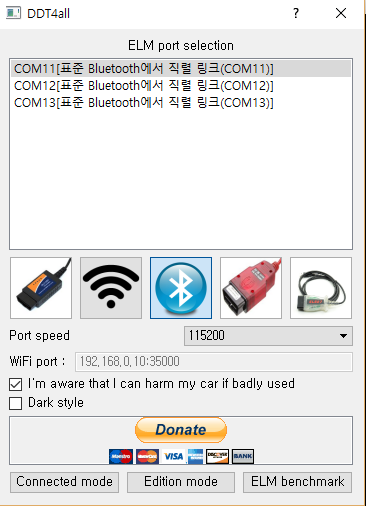
사진 설명을 입력하세요.
1. COM포트 선택(Port Speed 115200)
2. 중간에 블루투스 그림 선택
3. 아래 Connected mode 선택
접속해서 확인은 위에 메뉴얼 대로 하시면 됨
제 생각에는 코딩의 관건은
pc하고 odb 연결인것 같습니다.
제 PC도 붙었다 안붙었다 합니다.
o 접속이 잘 안되시면
- 제어판 - 장치관리자 - 포트(COM & LPT) - 표준 Bluetooth에서 직렬 링크(COM 포트) 클릭
마우스 오른쪽 버튼 - 속성 - 포트 설정에 비트/초(B) : 115200 맞춰 보세요
ex) DDT4ALL 프로그램 COM포트(번호)하고 PC COM포트(번호)하고 속도(비트/초) 맞춰야 됨,
그래도 안되면 PC COM포트 삭제후 리부팅후 다시 접속

사진 설명을 입력하세요.
메뉴얼대로 몇가지 해 봤습니다.
참고로 (예를 들어 AM 비활성화 설정)
- 메뉴얼 데로 한후 write 클릭후 Hard Reset 클릭하면
1. S링크 리부팅됨
2. AM 비활성화 되었나? 하고 확인해 보니 안됨
(저는 아래 알림창 읽어 보지도 않고 그냥 OK 버튼 누름)

- 적용 안된다는 메시지

사진 설명을 입력하세요.
- 아래 요거 잘 눌르세요(Expert Mode) 눌러진 상태
(버튼 띠가 하늘색 상태) 에서
write -> Hard Reset 하시면 됨

사진 설명을 입력하세요.
5. DMB락 해지(O)
o 사실 이것 때문에 코딩할려고 했는데,,
o 몇가지 확인된 사항
- P(파킹모드)에서 DMB 틀고 나서 주행해야됨
-> 주행중에 안됨
-> DMB틀고 가다 음악 -> FM -> DMB 돌리면 안됨
- DMZ 전체 화면 띄우면 네비게이션 문제
-> 네비게이션 소리만 나옴
- S링크 화면 반쪼개서 위는 네비, 아래는 DMB
-> 아래 DMB는 영상 안나오고 소리만 나옴)

사진 설명을 입력하세요.
7. 주차센서 계기판 표시 (O),
- 후진할때 계기판에 나오는 그림입니다.
자세히 보시면 좌측/우측 측면 알람은 안나옵니다.
(전방/후방만 나옴)

10. 도어열림 알람음 (O)
- 이거 설정해서 차 부근에 가면
"삑삑" 하고 나는 스마트한 알람인줄 알았습니다.
- 그게 아니라 손잡이 키를 누르고 문을 열면
"빵~" 하고 소리 납니다
(문열다가 깜짝 놀랐습니다, 엄청 소리큼)
얼른 다시 원복시켰습니다.
그리고
5. 자동탈취 (O), // 흠??
공기품질 그래프 (O) // 어디에 있어 못찾겠음??
SLINK로고 (O)
설정해 봤습니다.
6. 멀티센스 활성화 (O)
- 설정값 변경이 많아서 기존 설정값 백업받고
해볼려고 보류중
ps. 급하게 코딩 할려고 하지 마시고..
시간을 두고 천천이~
코딩 기능이 본인차에 맞는 기능인지
면밀히 검토하시고
꼭~ 필요하면 하시기 바랍니다....
(추가 정보 계속 업데이트 하겠습니다)
대한민국 샤브1등 채선당의 프리미엄 샤브샤브 브랜드 자연한가득
언제 어디서든 신선한 한끼, 대한민국 샤브1등 채선당의 프리미엄 브랜드 채선당 자연한가득 채선당은 2003년 설립 이후 지금까지 승승장구하고 있는 대한민국 샤브샤브 업계 1위 브랜드 입니다.
iryan.kr
| 아고다호텔 구매하기 : http://iryan.kr/t7e20ux9zp 전 세계 호텔 실시간 예약 사이트 아고다닷컴 호텔부터 풀빌라, 게스트하우스까지 1백만 여개 이상의 숙소 예약서비스 제공, 900만 여개 이상의 리뷰, 회원 단독상품은 최대 30% 추가 할인! |
| 신차 장기렌트카/리스 즉시출고 플랫폼 오토패스 (0) | 2023.12.31 |
|---|---|
| 2024 상반기 최초 국내 최대 규모 유학 전문 박람회 개최! (0) | 2023.12.21 |
| 새해 첫! 1월 수원 코베 베이비페어 무료입장 신청하기 (0) | 2023.12.16 |
| 은애 아줌마의 '비밀수업' (0) | 2023.12.16 |
| 체중감량 실패한 500명에게 파격 기회를 드립니다! (0) | 2023.12.16 |

https://huggingface.co/spaces/upstage/open-ko-llm-leaderboard
Open Ko-LLM Leaderboard - a Hugging Face Space by upstage
huggingface.co
| ubuntu(우분투) 14.04 to 16.04 to 18.04 업그레이드 (0) | 2023.12.17 |
|---|---|
| 전자정부 누리집 (1) | 2023.12.05 |
| Ansible Server SETUP Module INFO (1) | 2023.11.26 |
| Linux, Docker, etc command (0) | 2023.11.18 |
| 쿠버네티스(kubernetes) ICON (0) | 2023.11.18 |
O 추진여견 : 배경 --목표
O 내용 P,D,C,A

아래 파일을 다운받아 편집하세요! (구독하기 좋아요!)
| 한글보고서-001-2 (0) | 2023.11.19 |
|---|---|
| 한글보고서-001-1 (0) | 2023.11.19 |
| 한글보고서-003-2 (1) | 2023.11.18 |
| 한글보고서-003-1 (2) | 2023.11.18 |
| 한글보고서-009 (0) | 2023.11.17 |
O 추진배경 : 문제점 --> 개선 / 문제점 문제--> 개선
O 추진단계
O 추진내용
O 기대효과

아래 파일을 다운받아 편집하세요! (구독하기 좋아요!)
| 한글보고서-001-1 (0) | 2023.11.19 |
|---|---|
| 한글보고서-003-3 (1) | 2023.11.18 |
| 한글보고서-003-1 (2) | 2023.11.18 |
| 한글보고서-009 (0) | 2023.11.17 |
| 한글보고서-008 (1) | 2023.11.17 |
O 3단 보고양식 여러가지 샘플
O 추진배경
O 문제점
O 기대효과
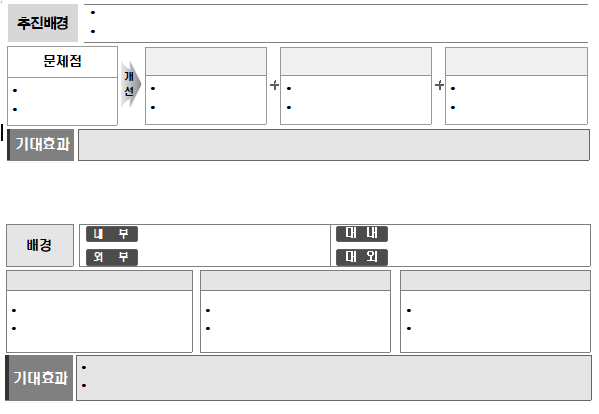
O 3단 보고양식
O 추진배경
O 문제점
O 기대효과
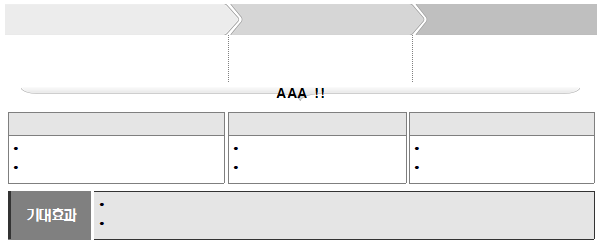
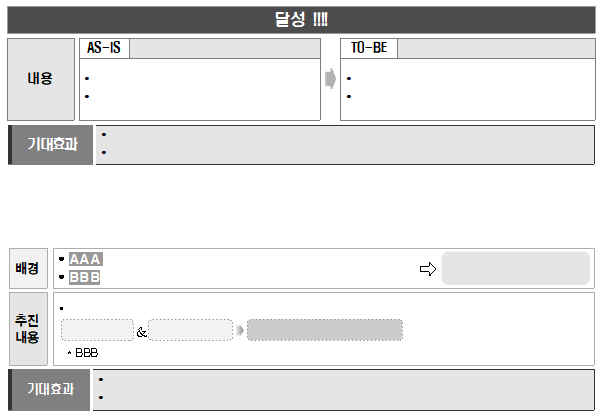
아래 파일을 다운받아 편집하세요! (구독하기 좋아요!)
| 한글보고서-003-3 (1) | 2023.11.18 |
|---|---|
| 한글보고서-003-2 (1) | 2023.11.18 |
| 한글보고서-009 (0) | 2023.11.17 |
| 한글보고서-008 (1) | 2023.11.17 |
| 한글보고서-007 (1) | 2023.11.17 |
Vagrant로 CenotOS/8 설치하고 나서 /etc/yum.repos.d/ 파일 내 경로 변경
sudo sed -i -e "s|mirrorlist=|#mirrorlist=|g" /etc/yum.repos.d/CentOS-*
sudo sed -i -e "s|#baseurl=http://mirror.centos.org|baseurl=http://vault.centos.org|g" /etc/yum.repos.d/CentOS-*
Linux 퍼미션 정리
# rwx r-x r-x 21 root root 4096 Nov 8 2019 fileinfo
rwx r-x r-x
(7) (5) (5)
[소유자] [그 룹] [아 더]
# 읽는 방법 [r w x] = [ 4 2 1] 로 계산
- rwx : 4 + 2 + 1 = 7 = 소유자는 (r) 읽고 (w) 쓰고 (x) 실행 가능
- r-x : 4 + - + 1 = 5 = 소유자는 (r) 읽고 (w) - (x) 실행가능
- rw- : 4 + 2 + - = 6 = 소유자는 (r) 읽고 (w) 쓰고 (x) -
Linux OS 정보 확인
# cat /etc/redhat-release
CentOS Linux release 7.9.2009 (Core)
root로 ftp로접속 에디터(AcroEdit 등) 편집 및 ftp 설정방법 (centos 기준)
# yum install ftp, vsftpd / ftp, vsftp가 설치가 안되어 있는 경우
# /etc/vsftpd/vsftpd.conf 아래
- ftpusers 파일에 root를 주석(#) 처리
- user_list 파일에 root를 주석(#) 처리
# /home/book_ansible /pc에서 AcroEdit 등 ftp 접속하여 편집할려고 하는 경우가 /book_ansible인경우
- chown -R root:root /home/book_ansible
- chown -R ftpusername /home/book_ansible
o 그래고 안돼서 아래 명령을 root로 적용시 됨
# setsebool -P ftpd_full_access=true
경로
# ~/.ssh/know_hosts (로그인 계정의 홈디렉토리를 의미함)
# /root/.ssh/know_hosts
linux 사용자 추가
# useradd username
linux ssh 포트 변경
# /etc/ssh/sshd_config
Port 22 -> Port 2222
# semanage port -l |grep ssh
- semanage 명령어 안먹힐때 yum install policycoreutils-python
# semanage port -a -t ssh_port_t -p tcp 2222 (포트 추가)
# semanage port -d -t ssh_port_t -p tcp 22 (포트 삭제)
# systemctl restart sshd 또는 reboot
# vi에서 1줄 복사 yy p
# 명령어 모니터링
- watch docker ps -a
# 디렉토리 그룹 변경
chown -R nexus:nexus /home/nexus-data
# 크롬 캐쉬 삭제 : shift+Ctrl+Delete
# 문자열 검색 치환
| # cat aaa.txt 192.168.1.10 # sed -i 's/192.168.1.10/192.168.56.50/g' aaa.txt // aaa.txt 파일에 192.168.1.10 ip를 192.168.56.50으로 변경함 # cat aaa.txt 192.168.56.10 |
# Ubuntu 네트워크 설정
| # /etc/network/interfaces.d/eth1.cfg # The primary network interface auto eth1 iface eth1 inet static address 192.168.56.54 netmask 255.255.255.0 |
# Ubuntu 주요 명령어
| o hostname 변경 # hostnamectl set-hostname ansible-node04 o pkg install # apt-get install network-manager |
# service network-manager stop ... start
주요 네트워크 관련 명령어
| # yum install bind-utils (nslookup 해주는 명령어 설치) # yum install net-tools (ifconfig 명령어 안먹을 경우) |
# nmtui (네트워크 설정 명령어)
# 수동 시간 맞추기 (CentOS, Ubuntu 공통)
| # ln -sf /usr/share/zoneinfo/Asia/Seoul /etc/localtime # echo Asia/Seoul > /etc/timezone |
- yum install rdate
- rdate -s time.bora.net
# docker 명령어
# docker ps -a // 컨테이너 확인
# docker exec -it <컨테이너명> bash // 해당 docker 컨테이너 진입
# docker exec -it --user root <컨테이너명> bash // 해당 docker 컨테이너 root로 진입
# docker exec <컨테이너명> date // 해당 docker 컨테이너 시간 확인
server time.bora.net
server time.nuri.net
server ntp.kornet.net
-
- date -s '2024-01-01 05:00:00'
8081
transproxy_port_t
# semanage 설치
- yum install policycoreutils-python
semanage port -l |grep 8081
semanage port -m -p tcp -t http_port_t 8081
semanage port -l |grep 8081
http_port_t tcp 8081, 10080, 80, 81, 443, 488, 8008, 8009, 8443, 9000
transproxy_port_t tcp 8081
# dnf list *패키지명 조회*
# dnf install *패키지로 된것 모두 설치*
# dnf *devel* install (devel 관련된 모든것 다운로드)
# rpm -i (rpm 명) / rpm 설치
# SSH 루트로 접속설정 및 패스워드 암호화
| # /etc/ssh/sshd_config PermitRootLogin yes로 변경 PasswordAuthentication yes로 변경 # systemctl restart sshd (Ubuntu는 # service sshd restart) |
# unzip *.zip -d /DATA/oracle19c (압축풀때 디렉토리 지정
# 방화벽 해지
| # systemctl stop firewalld # systemctl disable firewalld |
| ubuntu(우분투) 14.04 to 16.04 to 18.04 업그레이드 (0) | 2023.12.17 |
|---|---|
| 전자정부 누리집 (1) | 2023.12.05 |
| Ansible Server SETUP Module INFO (1) | 2023.11.26 |
| open ko-llm 리더보드 사이트 입니다. (0) | 2023.11.18 |
| 쿠버네티스(kubernetes) ICON (0) | 2023.11.18 |
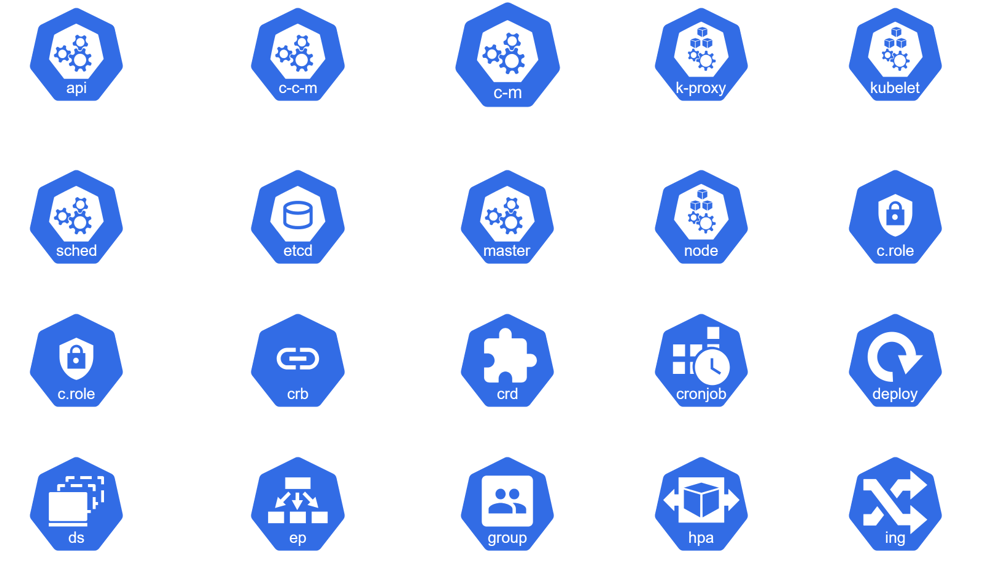
출처 : https://app.diagrams.net/
Flowchart Maker & Online Diagram Software
Flowchart Maker and Online Diagram Software draw.io is free online diagram software. You can use it as a flowchart maker, network diagram software, to create UML online, as an ER diagram tool, to design database schema, to build BPMN online, as a circuit d
app.diagrams.net
| ubuntu(우분투) 14.04 to 16.04 to 18.04 업그레이드 (0) | 2023.12.17 |
|---|---|
| 전자정부 누리집 (1) | 2023.12.05 |
| Ansible Server SETUP Module INFO (1) | 2023.11.26 |
| open ko-llm 리더보드 사이트 입니다. (0) | 2023.11.18 |
| Linux, Docker, etc command (0) | 2023.11.18 |
설치
# https://www.postgresql.org/download/ 방문하여 OS 플랫폼, Ver 설정하면 스크립트 제공 (아래)< OS 와 리눅스 종류를 선택 > < EDB 버젼 및 OS 플랫폼 선택>
# 선택이 끝나면 위와 같이 설정 스크립트가 제공됨 (스크립트 순서에 따라 설치하면 됨)
# Install the repository RPM: sudo dnf install -y https://download.postgresql.org/pub/repos/yum/reporpms/EL-8-x86_64/pgdg-redhat-repo-latest.noarch.rpm # Disable the built-in PostgreSQL module: sudo dnf -qy module disable postgresql # Install PostgreSQL: sudo dnf install -y postgresql15-server # Optionally initialize the database and enable automatic start: sudo /usr/pgsql-15/bin/postgresql-15-setup initdb sudo systemctl enable postgresql-15 sudo systemctl start postgresql-15
# Install the repository RPM: Postgresql 15.2ve
# sudo dnf install -y https://download.postgresql.org/pub/repos/yum/reporpms/EL-9-x86_64/pgdg-redhat-repo-latest.noarch.rpm
# Disable the built-in PostgreSQL module:
# sudo dnf -qy module disable postgresql
# Install PostgreSQL:
# sudo dnf install -y postgresql15-server
# Optionally initialize the database and enable automatic start:
# sudo /usr/pgsql-15/bin/postgresql-15-setup initdb # sudo systemctl enable postgresql-15 # sudo systemctl start postgresql-15
# 설치가 끝나면
postgres 계정 생성됨 (/etc/passwd)
/var/lib/pgsql/15/data/ * 각종.conf 파일 생성
/usrpgql-15/bin/ *각종 실행명령어 파일 psql 생성 등
| PostgreSQL 삭제하기 (PostgreSQL 10에서 PostgreSQL 13설치하기) (0) | 2024.06.01 |
|---|---|
| [MariaDB] Maria DB 명령어 (1) | 2024.04.06 |
| EDB v14설치 및 EDB-PEM(Postgres Enterprise Manager 설치) (0) | 2023.11.18 |
# ansible host(192.168.56.53) -m setup > SetupModulInfo.txt
엔서블로 yml 스크립트 작성시 필요한 각종 함수(Module) 정보를 출력함
아래 yml 파일은 os가 CentOS 또는 Ubuntu 종류에 따라 nginx를 설치하는 yml 파일임 ( 출처 sysnet4admin )
| --- - name: Install nginx on the nodes hosts: nodes (192.168.56.53) become: yes tasks: - name: install epel-release for CentOS action: "{{ ansible_pkg_mgr }} name=epel-release state=latest" when: ansible_distribution == 'CentOS' - name: install nginx web server for CentOS action: "{{ ansible_pkg_mgr }} name=nginx state=present" when: ansible_distribution == 'CentOS' - name: upload default index.html for web server get_url: url=https://www.nginx.com dest=/usr/share/nginx/html/ mode=0644 when: ansible_distribution == 'CentOS' - name: start nginx web server service: name=nginx state=started when: ansible_distribution == 'CentOS' - name: install nginx web server for Ubuntu action: "{{ ansible_pkg_mgr }} name=nginx state=present update_cache=yes" when: ansible_distribution == 'Ubuntu' - name: upload default index.html for web server get_url: url=https://www.nginx.com dest=/usr/share/nginx/html/ mode=0644 validate_certs=no when: ansible_distribution == 'Ubuntu' |
# ansible 192.168.56.53 -m setup > 53.txt * 아래는 53.txt 파일에 대한 출력 결과물이다.
192.168.56.53 | SUCCESS => {
"ansible_facts": {
"ansible_all_ipv4_addresses": [
"192.168.56.53",
"10.0.2.15"
],
"ansible_all_ipv6_addresses": [
"fe80::a00:27ff:feaf:60e0",
"fe80::5054:ff:fe4d:77d3"
],
"ansible_apparmor": {
"status": "disabled"
},
"ansible_architecture": "x86_64",
"ansible_bios_date": "12/01/2006",
"ansible_bios_version": "VirtualBox",
"ansible_cmdline": {
"BOOT_IMAGE": "/boot/vmlinuz-3.10.0-1127.el7.x86_64",
"LANG": "en_US.UTF-8",
"biosdevname": "0",
"console": "ttyS0,115200n8",
"crashkernel": "auto",
"elevator": "noop",
"net.ifnames": "0",
"no_timer_check": true,
"ro": true,
"root": "UUID=1c419d6c-5064-4a2b-953c-05b2c67edb15"
},
"ansible_date_time": {
"date": "2023-03-19",
"day": "19",
"epoch": "1679199226",
"hour": "04",
"iso8601": "2023-03-19T04:13:46Z",
"iso8601_basic": "20230319T041346239496",
"iso8601_basic_short": "20230319T041346",
"iso8601_micro": "2023-03-19T04:13:46.239496Z",
"minute": "13",
"month": "03",
"second": "46",
"time": "04:13:46",
"tz": "UTC",
"tz_offset": "+0000",
"weekday": "Sunday",
"weekday_number": "0",
"weeknumber": "11",
"year": "2023"
},
"ansible_default_ipv4": {
"address": "10.0.2.15",
"alias": "eth0",
"broadcast": "10.0.2.255",
"gateway": "10.0.2.2",
"interface": "eth0",
"macaddress": "52:54:00:4d:77:d3",
"mtu": 1500,
"netmask": "255.255.255.0",
"network": "10.0.2.0",
"type": "ether"
},
"ansible_default_ipv6": {},
"ansible_device_links": {
"ids": {
"sda": [
"ata-VBOX_HARDDISK_VB7426d174-3fc9655d"
],
"sda1": [
"ata-VBOX_HARDDISK_VB7426d174-3fc9655d-part1"
]
},
"labels": {},
"masters": {},
"uuids": {
"sda1": [
"1c419d6c-5064-4a2b-953c-05b2c67edb15"
]
}
},
"ansible_devices": {
"sda": {
"holders": [],
"host": "IDE interface: Intel Corporation 82371AB/EB/MB PIIX4 IDE (rev 01)",
"links": {
"ids": [
"ata-VBOX_HARDDISK_VB7426d174-3fc9655d"
],
"labels": [],
"masters": [],
"uuids": []
},
"model": "VBOX HARDDISK",
"partitions": {
"sda1": {
"holders": [],
"links": {
"ids": [
"ata-VBOX_HARDDISK_VB7426d174-3fc9655d-part1"
],
"labels": [],
"masters": [],
"uuids": [
"1c419d6c-5064-4a2b-953c-05b2c67edb15"
]
},
"sectors": "83884032",
"sectorsize": 512,
"size": "40.00 GB",
"start": "2048",
"uuid": "1c419d6c-5064-4a2b-953c-05b2c67edb15"
}
},
"removable": "0",
"rotational": "1",
"sas_address": null,
"sas_device_handle": null,
"scheduler_mode": "noop",
"sectors": "83886080",
"sectorsize": "512",
"size": "40.00 GB",
"support_discard": "0",
"vendor": "ATA",
"virtual": 1
}
},
"ansible_distribution": "CentOS", # 일부 서버 셋팅에 확인 안되는 부분 있음 : "OtherLinux", "N/A" 등
"ansible_distribution_file_parsed": true,
"ansible_distribution_file_path": "/etc/redhat-release",
"ansible_distribution_file_variety": "RedHat",
"ansible_distribution_major_version": "7",
"ansible_distribution_release": "Core",
"ansible_distribution_version": "7.9",
"ansible_dns": {
"nameservers": [
"10.0.2.3"
]
},
"ansible_domain": "",
"ansible_effective_group_id": 1000,
"ansible_effective_user_id": 1000,
"ansible_env": {
"HOME": "/home/vagrant",
"LANG": "en_US.UTF-8",
"LESSOPEN": "||/usr/bin/lesspipe.sh %s",
"LOGNAME": "vagrant",
"LS_COLORS": "rs=0:di=01;34:ln=01;36:mh=00:pi=40;33:so=01;35:do=01;35:bd=40;33;01:cd=40;33;01:or=40;31;01:mi=01;05;37;41:su=37;41:sg=30;43:ca=30;41:tw=30;42:ow=34;42:st=37;44:ex=01;32:*.tar=01;31:*.tgz=01;31:*.arc=01;31:*.arj=01;31:*.taz=01;31:*.lha=01;31:*.lz4=01;31:*.lzh=01;31:*.lzma=01;31:*.tlz=01;31:*.txz=01;31:*.tzo=01;31:*.t7z=01;31:*.zip=01;31:*.z=01;31:*.Z=01;31:*.dz=01;31:*.gz=01;31:*.lrz=01;31:*.lz=01;31:*.lzo=01;31:*.xz=01;31:*.bz2=01;31:*.bz=01;31:*.tbz=01;31:*.tbz2=01;31:*.tz=01;31:*.deb=01;31:*.rpm=01;31:*.jar=01;31:*.war=01;31:*.ear=01;31:*.sar=01;31:*.rar=01;31:*.alz=01;31:*.ace=01;31:*.zoo=01;31:*.cpio=01;31:*.7z=01;31:*.rz=01;31:*.cab=01;31:*.jpg=01;35:*.jpeg=01;35:*.gif=01;35:*.bmp=01;35:*.pbm=01;35:*.pgm=01;35:*.ppm=01;35:*.tga=01;35:*.xbm=01;35:*.xpm=01;35:*.tif=01;35:*.tiff=01;35:*.png=01;35:*.svg=01;35:*.svgz=01;35:*.mng=01;35:*.pcx=01;35:*.mov=01;35:*.mpg=01;35:*.mpeg=01;35:*.m2v=01;35:*.mkv=01;35:*.webm=01;35:*.ogm=01;35:*.mp4=01;35:*.m4v=01;35:*.mp4v=01;35:*.vob=01;35:*.qt=01;35:*.nuv=01;35:*.wmv=01;35:*.asf=01;35:*.rm=01;35:*.rmvb=01;35:*.flc=01;35:*.avi=01;35:*.fli=01;35:*.flv=01;35:*.gl=01;35:*.dl=01;35:*.xcf=01;35:*.xwd=01;35:*.yuv=01;35:*.cgm=01;35:*.emf=01;35:*.axv=01;35:*.anx=01;35:*.ogv=01;35:*.ogx=01;35:*.aac=01;36:*.au=01;36:*.flac=01;36:*.mid=01;36:*.midi=01;36:*.mka=01;36:*.mp3=01;36:*.mpc=01;36:*.ogg=01;36:*.ra=01;36:*.wav=01;36:*.axa=01;36:*.oga=01;36:*.spx=01;36:*.xspf=01;36:",
"MAIL": "/var/mail/vagrant",
"PATH": "/usr/local/bin:/usr/bin",
"PWD": "/home/vagrant",
"SELINUX_LEVEL_REQUESTED": "",
"SELINUX_ROLE_REQUESTED": "",
"SELINUX_USE_CURRENT_RANGE": "",
"SHELL": "/bin/bash",
"SHLVL": "2",
"SSH_CLIENT": "192.168.56.50 50676 22",
"SSH_CONNECTION": "192.168.56.50 50676 192.168.56.53 22",
"SSH_TTY": "/dev/pts/1",
"TERM": "xterm",
"USER": "vagrant",
"XDG_RUNTIME_DIR": "/run/user/1000",
"XDG_SESSION_ID": "8",
"_": "/usr/bin/python"
},
"ansible_eth0": {
"active": true,
"device": "eth0",
"features": {
"busy_poll": "off [fixed]",
"fcoe_mtu": "off [fixed]",
"generic_receive_offload": "on",
"generic_segmentation_offload": "on",
"highdma": "off [fixed]",
"hw_tc_offload": "off [fixed]",
"l2_fwd_offload": "off [fixed]",
"large_receive_offload": "off [fixed]",
"loopback": "off [fixed]",
"netns_local": "off [fixed]",
"ntuple_filters": "off [fixed]",
"receive_hashing": "off [fixed]",
"rx_all": "off",
"rx_checksumming": "off",
"rx_fcs": "off",
"rx_gro_hw": "off [fixed]",
"rx_udp_tunnel_port_offload": "off [fixed]",
"rx_vlan_filter": "on [fixed]",
"rx_vlan_offload": "on",
"rx_vlan_stag_filter": "off [fixed]",
"rx_vlan_stag_hw_parse": "off [fixed]",
"scatter_gather": "on",
"tcp_segmentation_offload": "on",
"tx_checksum_fcoe_crc": "off [fixed]",
"tx_checksum_ip_generic": "on",
"tx_checksum_ipv4": "off [fixed]",
"tx_checksum_ipv6": "off [fixed]",
"tx_checksum_sctp": "off [fixed]",
"tx_checksumming": "on",
"tx_fcoe_segmentation": "off [fixed]",
"tx_gre_csum_segmentation": "off [fixed]",
"tx_gre_segmentation": "off [fixed]",
"tx_gso_partial": "off [fixed]",
"tx_gso_robust": "off [fixed]",
"tx_ipip_segmentation": "off [fixed]",
"tx_lockless": "off [fixed]",
"tx_nocache_copy": "off",
"tx_scatter_gather": "on",
"tx_scatter_gather_fraglist": "off [fixed]",
"tx_sctp_segmentation": "off [fixed]",
"tx_sit_segmentation": "off [fixed]",
"tx_tcp6_segmentation": "off [fixed]",
"tx_tcp_ecn_segmentation": "off [fixed]",
"tx_tcp_mangleid_segmentation": "off",
"tx_tcp_segmentation": "on",
"tx_udp_tnl_csum_segmentation": "off [fixed]",
"tx_udp_tnl_segmentation": "off [fixed]",
"tx_vlan_offload": "on [fixed]",
"tx_vlan_stag_hw_insert": "off [fixed]",
"udp_fragmentation_offload": "off [fixed]",
"vlan_challenged": "off [fixed]"
},
"hw_timestamp_filters": [],
"ipv4": {
"address": "10.0.2.15",
"broadcast": "10.0.2.255",
"netmask": "255.255.255.0",
"network": "10.0.2.0"
},
"ipv6": [
{
"address": "fe80::5054:ff:fe4d:77d3",
"prefix": "64",
"scope": "link"
}
],
"macaddress": "52:54:00:4d:77:d3",
"module": "e1000",
"mtu": 1500,
"pciid": "0000:00:03.0",
"promisc": false,
"speed": 1000,
"timestamping": [
"tx_software",
"rx_software",
"software"
],
"type": "ether"
},
"ansible_eth1": {
"active": true,
"device": "eth1",
"features": {
"busy_poll": "off [fixed]",
"fcoe_mtu": "off [fixed]",
"generic_receive_offload": "on",
"generic_segmentation_offload": "on",
"highdma": "off [fixed]",
"hw_tc_offload": "off [fixed]",
"l2_fwd_offload": "off [fixed]",
"large_receive_offload": "off [fixed]",
"loopback": "off [fixed]",
"netns_local": "off [fixed]",
"ntuple_filters": "off [fixed]",
"receive_hashing": "off [fixed]",
"rx_all": "off",
"rx_checksumming": "off",
"rx_fcs": "off",
"rx_gro_hw": "off [fixed]",
"rx_udp_tunnel_port_offload": "off [fixed]",
"rx_vlan_filter": "on [fixed]",
"rx_vlan_offload": "on",
"rx_vlan_stag_filter": "off [fixed]",
"rx_vlan_stag_hw_parse": "off [fixed]",
"scatter_gather": "on",
"tcp_segmentation_offload": "on",
"tx_checksum_fcoe_crc": "off [fixed]",
"tx_checksum_ip_generic": "on",
"tx_checksum_ipv4": "off [fixed]",
"tx_checksum_ipv6": "off [fixed]",
"tx_checksum_sctp": "off [fixed]",
"tx_checksumming": "on",
"tx_fcoe_segmentation": "off [fixed]",
"tx_gre_csum_segmentation": "off [fixed]",
"tx_gre_segmentation": "off [fixed]",
"tx_gso_partial": "off [fixed]",
"tx_gso_robust": "off [fixed]",
"tx_ipip_segmentation": "off [fixed]",
"tx_lockless": "off [fixed]",
"tx_nocache_copy": "off",
"tx_scatter_gather": "on",
"tx_scatter_gather_fraglist": "off [fixed]",
"tx_sctp_segmentation": "off [fixed]",
"tx_sit_segmentation": "off [fixed]",
"tx_tcp6_segmentation": "off [fixed]",
"tx_tcp_ecn_segmentation": "off [fixed]",
"tx_tcp_mangleid_segmentation": "off",
"tx_tcp_segmentation": "on",
"tx_udp_tnl_csum_segmentation": "off [fixed]",
"tx_udp_tnl_segmentation": "off [fixed]",
"tx_vlan_offload": "on [fixed]",
"tx_vlan_stag_hw_insert": "off [fixed]",
"udp_fragmentation_offload": "off [fixed]",
"vlan_challenged": "off [fixed]"
},
"hw_timestamp_filters": [],
"ipv4": {
"address": "192.168.56.53",
"broadcast": "192.168.56.255",
"netmask": "255.255.255.0",
"network": "192.168.56.0"
},
"ipv6": [
{
"address": "fe80::a00:27ff:feaf:60e0",
"prefix": "64",
"scope": "link"
}
],
"macaddress": "08:00:27:af:60:e0",
"module": "e1000",
"mtu": 1500,
"pciid": "0000:00:08.0",
"promisc": false,
"speed": 1000,
"timestamping": [
"tx_software",
"rx_software",
"software"
],
"type": "ether"
},
"ansible_fibre_channel_wwn": [],
"ansible_fips": false,
"ansible_form_factor": "Other",
"ansible_fqdn": "ansible-node03",
"ansible_hostname": "ansible-node03",
"ansible_hostnqn": "",
"ansible_interfaces": [
"lo",
"eth1",
"eth0"
],
"ansible_is_chroot": true,
"ansible_iscsi_iqn": "",
"ansible_kernel": "3.10.0-1127.el7.x86_64",
"ansible_kernel_version": "#1 SMP Tue Mar 31 23:36:51 UTC 2020",
"ansible_lo": {
"active": true,
"device": "lo",
"features": {
"busy_poll": "off [fixed]",
"fcoe_mtu": "off [fixed]",
"generic_receive_offload": "on",
"generic_segmentation_offload": "on",
"highdma": "on [fixed]",
"hw_tc_offload": "off [fixed]",
"l2_fwd_offload": "off [fixed]",
"large_receive_offload": "off [fixed]",
"loopback": "on [fixed]",
"netns_local": "on [fixed]",
"ntuple_filters": "off [fixed]",
"receive_hashing": "off [fixed]",
"rx_all": "off [fixed]",
"rx_checksumming": "on [fixed]",
"rx_fcs": "off [fixed]",
"rx_gro_hw": "off [fixed]",
"rx_udp_tunnel_port_offload": "off [fixed]",
"rx_vlan_filter": "off [fixed]",
"rx_vlan_offload": "off [fixed]",
"rx_vlan_stag_filter": "off [fixed]",
"rx_vlan_stag_hw_parse": "off [fixed]",
"scatter_gather": "on",
"tcp_segmentation_offload": "on",
"tx_checksum_fcoe_crc": "off [fixed]",
"tx_checksum_ip_generic": "on [fixed]",
"tx_checksum_ipv4": "off [fixed]",
"tx_checksum_ipv6": "off [fixed]",
"tx_checksum_sctp": "on [fixed]",
"tx_checksumming": "on",
"tx_fcoe_segmentation": "off [fixed]",
"tx_gre_csum_segmentation": "off [fixed]",
"tx_gre_segmentation": "off [fixed]",
"tx_gso_partial": "off [fixed]",
"tx_gso_robust": "off [fixed]",
"tx_ipip_segmentation": "off [fixed]",
"tx_lockless": "on [fixed]",
"tx_nocache_copy": "off [fixed]",
"tx_scatter_gather": "on [fixed]",
"tx_scatter_gather_fraglist": "on [fixed]",
"tx_sctp_segmentation": "on",
"tx_sit_segmentation": "off [fixed]",
"tx_tcp6_segmentation": "on",
"tx_tcp_ecn_segmentation": "on",
"tx_tcp_mangleid_segmentation": "on",
"tx_tcp_segmentation": "on",
"tx_udp_tnl_csum_segmentation": "off [fixed]",
"tx_udp_tnl_segmentation": "off [fixed]",
"tx_vlan_offload": "off [fixed]",
"tx_vlan_stag_hw_insert": "off [fixed]",
"udp_fragmentation_offload": "on",
"vlan_challenged": "on [fixed]"
},
"hw_timestamp_filters": [],
"ipv4": {
"address": "127.0.0.1",
"broadcast": "",
"netmask": "255.0.0.0",
"network": "127.0.0.0"
},
"ipv6": [
{
"address": "::1",
"prefix": "128",
"scope": "host"
}
],
"mtu": 65536,
"promisc": false,
"timestamping": [
"rx_software",
"software"
],
"type": "loopback"
},
"ansible_local": {},
"ansible_lsb": {},
"ansible_machine": "x86_64",
"ansible_machine_id": "4b38f45955af66429a6e7e9040f9a362",
"ansible_memfree_mb": 176,
"ansible_memory_mb": {
"nocache": {
"free": 362,
"used": 124
},
"real": {
"free": 176,
"total": 486,
"used": 310
},
"swap": {
"cached": 0,
"free": 2046,
"total": 2047,
"used": 1
}
},
"ansible_memtotal_mb": 486,
"ansible_mounts": [
{
"block_available": 9623569,
"block_size": 4096,
"block_total": 10480385,
"block_used": 856816,
"device": "/dev/sda1",
"fstype": "xfs",
"inode_available": 20939939,
"inode_total": 20971008,
"inode_used": 31069,
"mount": "/",
"options": "rw,seclabel,relatime,attr2,inode64,noquota",
"size_available": 39418138624,
"size_total": 42927656960,
"uuid": "1c419d6c-5064-4a2b-953c-05b2c67edb15"
}
],
"ansible_nodename": "ansible-node03",
"ansible_os_family": "RedHat",
"ansible_pkg_mgr": "yum",
"ansible_proc_cmdline": {
"BOOT_IMAGE": "/boot/vmlinuz-3.10.0-1127.el7.x86_64",
"LANG": "en_US.UTF-8",
"biosdevname": "0",
"console": [
"tty0",
"ttyS0,115200n8"
],
"crashkernel": "auto",
"elevator": "noop",
"net.ifnames": "0",
"no_timer_check": true,
"ro": true,
"root": "UUID=1c419d6c-5064-4a2b-953c-05b2c67edb15"
},
"ansible_processor": [
"0",
"GenuineIntel",
"Intel(R) Core(TM) i7-6500U CPU @ 2.50GHz"
],
"ansible_processor_cores": 1,
"ansible_processor_count": 1,
"ansible_processor_threads_per_core": 1,
"ansible_processor_vcpus": 1,
"ansible_product_name": "VirtualBox",
"ansible_product_serial": "NA",
"ansible_product_uuid": "NA",
"ansible_product_version": "1.2",
"ansible_python": {
"executable": "/usr/bin/python",
"has_sslcontext": true,
"type": "CPython",
"version": {
"major": 2,
"micro": 5,
"minor": 7,
"releaselevel": "final",
"serial": 0
},
"version_info": [
2,
7,
5,
"final",
0
]
},
"ansible_python_version": "2.7.5",
"ansible_real_group_id": 1000,
"ansible_real_user_id": 1000,
"ansible_selinux": {
"config_mode": "enforcing",
"mode": "enforcing",
"policyvers": 31,
"status": "enabled",
"type": "targeted"
},
"ansible_selinux_python_present": true,
"ansible_service_mgr": "systemd",
"ansible_ssh_host_key_ecdsa_public": "AAAAE2VjZHNhLXNoYTItbmlzdHAyNTYAAAAIbmlzdHAyNTYAAABBBEFLGbE+UjrBCTJzGQGQpJuWBHpjc5kxfSCmRrxHYXo1XqtHT11huXegxPSdCtev4MV9UtNGS5SSOrFyM46uubc=",
"ansible_ssh_host_key_ed25519_public": "AAAAC3NzaC1lZDI1NTE5AAAAIKZDZmJ30g1NEYAiVNFV5IJiRD7iiujBRAkrFMZ8W/8j",
"ansible_ssh_host_key_rsa_public": "AAAAB3NzaC1yc2EAAAADAQABAAABAQDAY5gSpWQ89ELcY2Yszi2y7YKESZEjvV6vJqp1jXSOSynDIGJl4wUVHGYLG4Ukj8KmDfeoB5suN/Fuh/APTVFQSb8Nc3DzLDNcChzdZVegcS1RiWf2hUjihqgPlhfl3s0Utgros+Z3AwstQwem/R3GTIJffj2Cj8kALsrYy4fmqEFNUT8dCvZKPpKVYNRs9ZtBI0O0YYkIHfJREmcK1ecQqRR+KEvC/pOG9o4Uj3w1cBQndGTjyii4G7ESx8X77p/ML8nb7G84OIVtKP8TqvftaDPPPfHsnzVHzk6LzRGkbLQDsaZeOGEe+UAYzbsyAS3Wyqbox0q18Kitlvb+u5Rx",
"ansible_swapfree_mb": 2046,
"ansible_swaptotal_mb": 2047,
"ansible_system": "Linux",
"ansible_system_capabilities": [
""
],
"ansible_system_capabilities_enforced": "True",
"ansible_system_vendor": "innotek GmbH",
"ansible_uptime_seconds": 973,
"ansible_user_dir": "/home/vagrant",
"ansible_user_gecos": "vagrant",
"ansible_user_gid": 1000,
"ansible_user_id": "vagrant",
"ansible_user_shell": "/bin/bash",
"ansible_user_uid": 1000,
"ansible_userspace_architecture": "x86_64",
"ansible_userspace_bits": "64",
"ansible_virtualization_role": "guest",
"ansible_virtualization_type": "virtualbox",
"gather_subset": [
"all"
],
"module_setup": true
},
"changed": false
}
| Ansible - 03 (Ansible_playbook) (0) | 2023.12.17 |
|---|---|
| Ansible - 03 (Ansible_facts변수) (0) | 2023.12.16 |
| Ansible - 02 (앤서블 접근을 위한 SSH 인증 구성) (0) | 2023.12.16 |
| Ansible - 01 (환경구성) (0) | 2023.12.09 |
| Ansible-CMDB (CentOS/7) 기준 (1) | 2023.11.18 |
Ansible-CMDB & WEB-Server 만들기
# yum install nginx -y
- Ansible Server : 192.168.56.50 이고
- /usr/share/nginx/html/index.html / WEB-server html 경로
- page 확인
Ansible-cmdb 설치
https://ansible-cmdb.readthedocs.io/en/latest/installation * 설치주소 참조
# git clone https://github.com/fboender/ansible-cmdb.git * git으로 설치함
/usr/local/lib/ansible-cmdb * 왼쪽 경로로 디렉토리가 생성됨
# cd /usr/local/lib/ansible-cmdb
# sudo bash -c ". build.sla && install" * ansible-cmdb 설치파일
Installed in /usr/local/
/usr/local/lib/ansible-cmdb/ansible-cmdb.py * 이게 설치파일인가 보다
# /usr/bin/./python /usr/local/lib/ansible-cmdb/ansible-cmdb.py * 파이선으로 돌리라고 함
# cd /usr/local/lib/ansible-cmdb * 이 경로로 가서
# mkdir out * out 디렉토리로 생성
$ ansible -m setup --tree /usr/local/lib/ansible-cmdb/out/ all (vagrant 계정으로)
위 명령을 root로 실행하니 ssh_keyscan 값이 없어서 에러남
vagrant 계정으로 ssh_keyscan 으로 생성되어 있으므로 vargant 스크립트 돌림< vargant 계정으로 /etc/ansible/hostst 파일을 인식한 파일 known_hosts >
< host 파일이 생성되는 화면 ... 생략 > < /usr/local/lib/ansible-cmdb/out/ 경로에 파일이 생성됨 /etc/ansible/hosts 파일에 5개 테스트 호스트 가지고 있음>
# ansible-cmdb -i /etc/ansible/hosts out/ > /usr/share/nginx/html/ansible-cmdb.html
* cmdb 데이터를 web서버 경로로 생성
/usr/share/nginx/html/ html 경로 퍼미션을 일단 777로 하고 root로 돌림
(vagrant 계정이로 돌리니 html 디렉토리 퍼미션 에러,,일단 퍼미션은 나중에 맞추기로 함)
# http://192.168.56.50/ansible-cmdb.html 파일 확인< 56, 56 번 버는 안켜놓고 돌림 >
# 호스트 서버 ip를 클릭하면 # ansible -m setup 셋업으로 추출된 정보가 표출됨
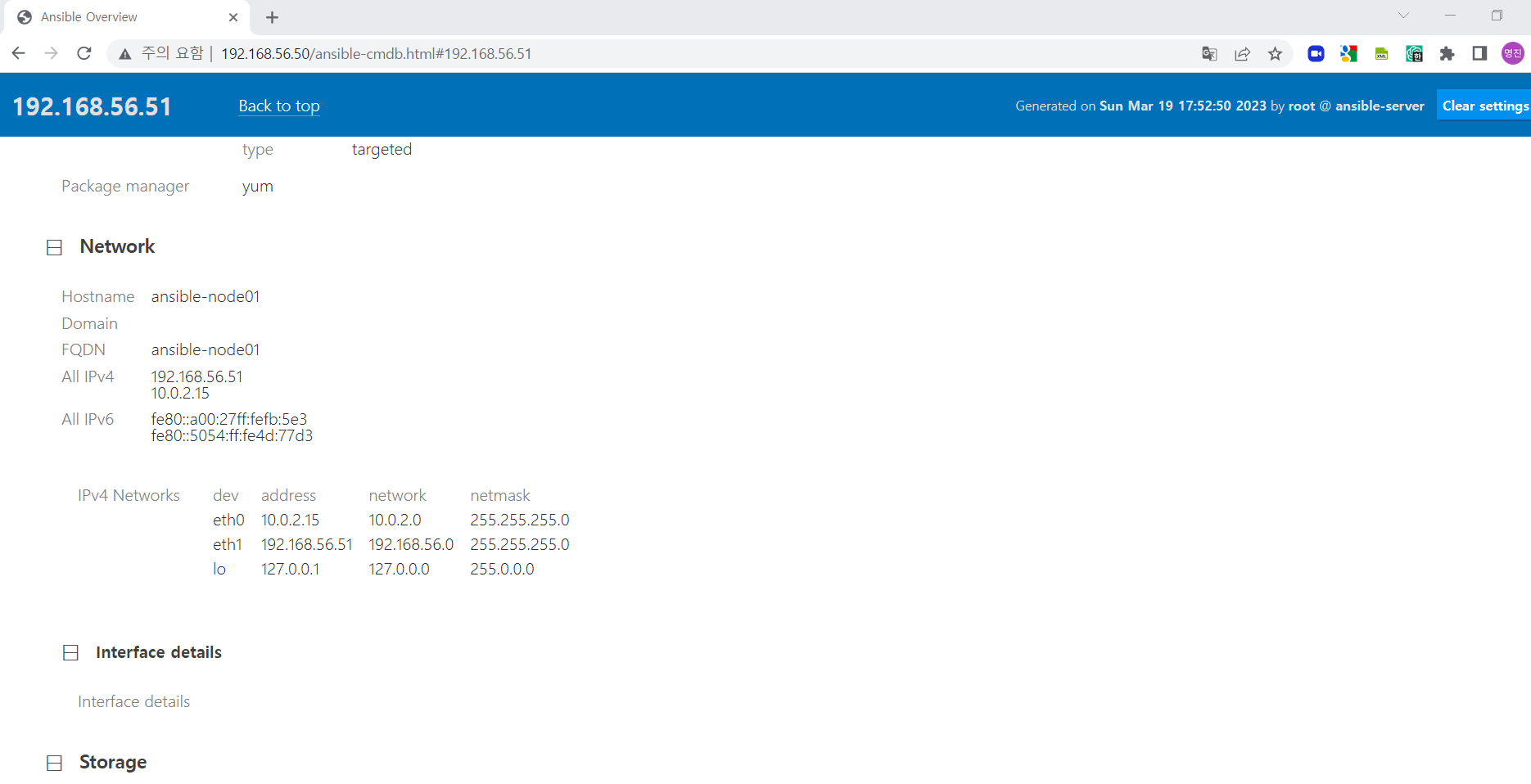
| Ansible - 03 (Ansible_playbook) (0) | 2023.12.17 |
|---|---|
| Ansible - 03 (Ansible_facts변수) (0) | 2023.12.16 |
| Ansible - 02 (앤서블 접근을 위한 SSH 인증 구성) (0) | 2023.12.16 |
| Ansible - 01 (환경구성) (0) | 2023.12.09 |
| Ansible Server SETUP Module INFO (0) | 2023.11.18 |
설치준비
# CentOS 8
# CentOS 2대
- EDB-R1 : DB서버 (모니터링을 당할 DB서버 / PEM-Agent 설치 추가)
- EDB-PEM : PEM DB서버 (모니터링 수집서버, 웹서버, EPM 서버)
# CentOS8 의 경우 기존 /etc/yum.repos.d/ 주소를 다음과 같이 변경함(2023. 1~ 이후 기존 repo 주소 안됨)
# sudo sed -i -e "s|mirrorlist=|#mirrorlist=|g" /etc/yum.repos.d/CentOS-*
# sudo sed -i -e "s|#baseurl=http://mirror.centos.org|baseurl=http://vault.centos.org|g" /etc/yum.repos.d/CentOS-*
(/etc/yum.repos.d/파일의 미러주소를 mirror.centos... 에서 vault.centos.... 로 최신화)
EDB 홈페이지 회원가입 - EDB 레포사이트 등록
# https://www.enterprisedb.com/ / 회원가입 및 로그인
# https://www.enterprisedb.com/downloads/postgres-postgresql-downloads / 각종 다운로드 사이트 주소<로그인 후 Account Setting> 클릭 <Repo Access 클릭> <로그인 후 Repo Token 값 복사> ==> OtRhfw86R...................... 이런식으로 Token 값이 할당됨>
# EDB repo 주소를 /etc/yum.repos.d/에 추가함
- 위에 EDB Repo Token 값을 복사해야됨 - 아래 { } 안의 값이 Token 값 붙혀넣기
# curl -1sLf 'https://downloads.enterprisedb.com/{OtRhf....v0j}/enterprise/setup.rpm.sh' | sudo -E bash(폐쇄망에서는 EDB 전체 설치파일을 서버에 올려서 작업필요) < EDB Repo 설치화면> <설치완료 파일> < 설치 완료 파일 enterprisedb-enterprise.repo >
< EDB repo가 잘 동작하는지 확인 # dnf list *edb-pem*>
EDB v14설치
==================== EDB 14 ver 설치방법 =======================================
# 설치 및 참고 주소 : https://www.enterprisedb.com/downloads/postgres-postgresql-downloads
(해당 os 클릭하면 설치방법 아래와 같이 나옴)
# Install the repository RPM:
sudo dnf install -y https://download.postgresql.org/pub/repos/yum/reporpms/EL-8-x86_64/pgdg-redhat-repo-latest.noarch.rpm
# Disable the built-in PostgreSQL module:
sudo dnf -qy module disable postgresql
# Install PostgreSQL:
sudo dnf install -y postgresql14-server
# Optionally initialize the database and enable automatic start:
sudo /usr/pgsql-14/bin/postgresql-14-setup initdb
sudo systemctl enable postgresql-14 sudo systemctl start postgresql-14
# 설치가 끝나면 주요 파일 위치
/etc/passwd postgres 계정이 생성됨
tcp 5432 port 가 생성됨
/usr/pgsql-14/bin / psql 등 실행파일
/var/lib/pgsql/14/data / pg_hba.conf postgresql.conf 등 환경 설정파일
# /var/lib/pgsql/15/data/postgresql.conf
listen_addresses = 'localhost' 를 listen_addresses = '*' 로 변경
#/var/lib/pgsql/15/data/pg_hba.conf
host all all 0.0.0.0/0 scram-sha-256 / 줄 추가
host all all 0.0.0.0/0 trust / superuser 패스워드 없이 로그인시 줄 추가
(간혹 superuser 패스워드를 모를경우 trust mode로 설정하고
HeidiSQL 툴로 패스워드 없이 접속하여 superuser 초기 패스워드 변경)
# systemctl restart postgresql-14 / 시스템 환경 변경시 restart는 필수< trust로 설정, 패스워드 없이 로그인하여 기본 패스워드 변경> < postgres 또는 enterprisdb 슈퍼계정의 패스워드를 변경함>
# 또는
# /usr/pgsql-14/bin/./psql # 관리자 모드로 진입 (postgre 계정으로 )
$ postgres=# alter user postgres with password `!........2'; 안먹힐때
$ postgres=# \password postgres
Enter new password:<new-password>
$ postgres=# \q
# DB서버를 EDB-PEM으로 수집당해야 되기 때문에 EDB-PEM Agent를 설치함
# PEM Agent Install
# yum install edb-pem-agetn
# Agent 등록:(PEM repo database 에 등록)
export PEM_SERVER_PASSWORD=PEM-DB-PASSWD / -PEM에 설치되는 EDB superuser password 임
# /usr/edb/pem/agent/bin/pemworker --register-agent
Postgres Enterprise Manager Server Hostname: 192.168.56.XX / PEM 서버 IP
Postgres Enterprise Manager Server Username: enterprisedb / PEM superuser user 이름
Postgres Enterprise Manager Server Port: 5444 / PEM 서비스 포트
Postgres Enterprise Manager Agent registered successfully!
# Agent 설정 변경
sed -i ‘/heartbeat_connection=false/heartbeat_connection=true/g’ /usr/edb/pem/agent/etc/agent.cfg
# Agent 시작
systemctl enable --now pemagent
systemctl start pemagent
EDB-PEM 서버 설치
# 설치
dnf –y install edb-as14-server edb-pem
# DB 생성
PGSETUP_INITDB_OPTIONS="-E UTF-8" /usr/edb/as14/bin/edb-as-14-setup initdb
#DB 설정 변경 및 상태 확인
systemctl enable --now edb-as-14
systemctl status edb-as-14
# 환경파일 설치가 끝나면 기본 경로
/etc/passwd / enterprisedb 계정이 생성됨
tcp 5444 port 가 생성됨
/usr/edb/as14 / edb 실행파일 경로
/usr/edb/pem / edb pem 실행파일 경로
/var/lib/edb/as14/data / pg_hba.conf postgresql.conf 등 환경 설정파일
# 방화벽 등 포트 오픈 또는 Disable
firewall-cmd --permanent --zone=public --add-port=8443/tcp
firewall-cmd –reload
또는
systemctl disable firewalld
# Agent 서버에 접속하게 pg_hba.conf 설정
vi $PGDATA/pg_hba.conf
host all all 0.0.0.0/0 scram-sha-256 << 추가
# edb pem 서버 db설치 (Config PEM)
/usr/edb/pem/bin/configure-pem-server.sh
-------------------------- EDB Postgres Enterprise Manager --------------------------
Install type: 1:Web Services and Database, 2:Web Services 3: Database [ ] :1
Enter local database server installation path (i.e. /usr/edb/as12 , or /usr/pgsql-12, etc.) [ ] :/usr/edb/as14
Enter database super user name [ ] :enterprisedb
Enter database server port number [ ] :5444
Enter database super user password [ ] : (여기서 문제임!!!!!!)
Please enter CIDR formatted network address range that agents will connect to the server from, to be added to the server's pg_hba.conf file. For example, 192.168.1.0/24 [ 0.0.0.0/0 ] : 0.0.0.0/0
Enter database systemd unit file or init script name (i.e. edb-as-12 or postgresql-12, etc.) [ ] :edb-as-14
Please specify agent certificate path (Script will attempt to create this directory, if it does not exists) [ /root/.pem/ ] :
# pem Config 설치할때 enterprisedb 의 패스워드를 신규로 설정하거나 묻는게 없어서
enterprisedb의 초기 패스워드를 모름 (설치 에러남)
이럴경후 pg_hba.conf 파일의 host all all 0.0.0.0/0 scram-sha-256 ---> 에서 trust mode로 변경하고
HeidiSQL 툴로 패스워드 없이 접속하여 superuser 초기 패스워드 변경하여야 함
# pem 추가 서비스 시작
HTTP
# systemctl start httpd.service
EPAS Server
# systemctl start edb-as-14.service
PEM agent
systemctl start pemagent.service
=== 설치완료 ==
PEM 서버 접속 웹화면 https://PEM-IP주소:8443/pem/ 로그인은 계정은 enterprisedb 및 password 임





| PostgreSQL 삭제하기 (PostgreSQL 10에서 PostgreSQL 13설치하기) (0) | 2024.06.01 |
|---|---|
| [MariaDB] Maria DB 명령어 (1) | 2024.04.06 |
| EDB v15.2 설치(RockyOS 9 기준), PostgreSQL (0) | 2023.11.18 |
O 추진목적과 개선방안 (심플하게)
O 현황 및 로드맵 또는 문제점, 개선방안 등
O 추진내용
O 추진성과 : 정량, 정성

아래 파일을 다운받아 편집하세요! (구독하기 좋아요!)
| 한글보고서-003-2 (1) | 2023.11.18 |
|---|---|
| 한글보고서-003-1 (2) | 2023.11.18 |
| 한글보고서-008 (1) | 2023.11.17 |
| 한글보고서-007 (1) | 2023.11.17 |
| 한글보고서-006 (1) | 2023.11.17 |
O 방향 : 기존에서 개선
O 분석 (3가지) --> 한일
O 실적 : 개량 또는 비개량
--- > 성과의 그래프는 한글보고서-000 (성과그래프).HWP 파일 참조하

아래 파일을 다운받아 편집하세요
O 추진절차 : PDCA 등
O 성과 : 6개로 정리
- A분야 : 과제 , 추진내용, 효과
- B분야 : 과제 , 추진내용, 효과
- C분야 : 과제 , 추진내용, 효과

아래 파일을 다운받아 편집하세요