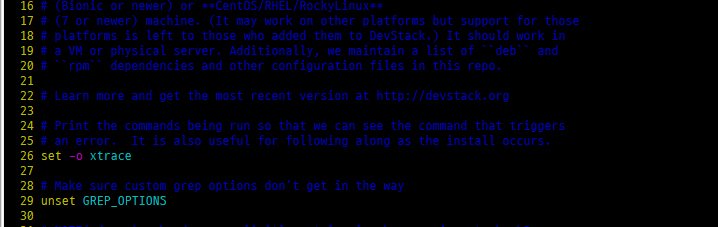728x90
반응형

# CentOS, Rocky 방화벽 해지
systemctl status firewalld.service
systemctl stop firewalld.service
systemctl disable firewalld.service
systemctl enable firewalld.service
systemctl start firewalld.service
- ubuntu
systemkctl status ufw
# netstat -ntpa |grep LISTEN
# LISTEN 포트와 관련 프로세서 같이 보기
service 상태 확인
# service --status-all (상태확인)
[ - ] acpid
[ - ] apache-htcacheclean
[ - ] apache2
[ + ] apparmor
[ - ] apport
[ + ] atd
# service status acpid
# service status apache2
# user 삭제
# userdel -f stack
# vi 줄번호 표시
vi 편집중에
ESC key --> : Key
: set number
# 디렉토리 그룹 변경
# chown -R nexus:nexus /home/nexus-data
# chown -R stack:stack /opt/stack
# chown -R 777 /opt/
# ubuntu 네트워크 설정
# 14.04 기준
#/etc/networks/interfaces 파일에서 IP설정 및 수정후
auto eth1
iface eth1 inet static
address 192.168.56.22
netmask 255.255.255.0
# /etc/network/interface.d/*.cfg 아래에도 똑같이 설정
eth0.cfg
eth1.cfg
# sudo eth1 down
# sudo eth1 up
수동 시간 맞추기
ln -sf /usr/share/zoneinfo/Asia/Seoul /etc/localtime
ssh 루트로 접속 설정
# /etc/ssh/sshd_config
PermitRootLogin yes로 변경
PasswordAuthentication yes로 변경
# systemctl restart sshd
(유분투스는 service sshd restart)
vi에서 1줄 복사
yy p
프로세서 상태 확인 # systemctl status < 프로세서 >
# systemctl status rsyslog
# systemctl status ssh
디렉토리 통 복사
# cp -r [원본] [복제]
디렉토리 통 삭제
# rm -rf [디렉토리]
중고 아이폰 최고가 매입 폰가비
1. 중고 아이폰 최고가 매입 : 경쟁사 대비 중고 아이폰 최고가 매입 보장 2. 깨진폰도 고가매입 : 깨지고 오래된 중고폰도 모두 비싸게 매입, LCD 손상된 폰도 터치만 가능하면 매입 가능 3. 개인정
iryan.kr
728x90
반응형
LIST
'IT관리' 카테고리의 다른 글
| mysql (0) | 2023.12.30 |
|---|---|
| 오라클 VitualBox IP 구조 (NAT모드, 브리지 모드 차이점) (0) | 2023.12.25 |
| ubuntu(우분투) 14.04 to 16.04 to 18.04 업그레이드 (0) | 2023.12.17 |
| 전자정부 누리집 (1) | 2023.12.05 |
| Ansible Server SETUP Module INFO (1) | 2023.11.26 |